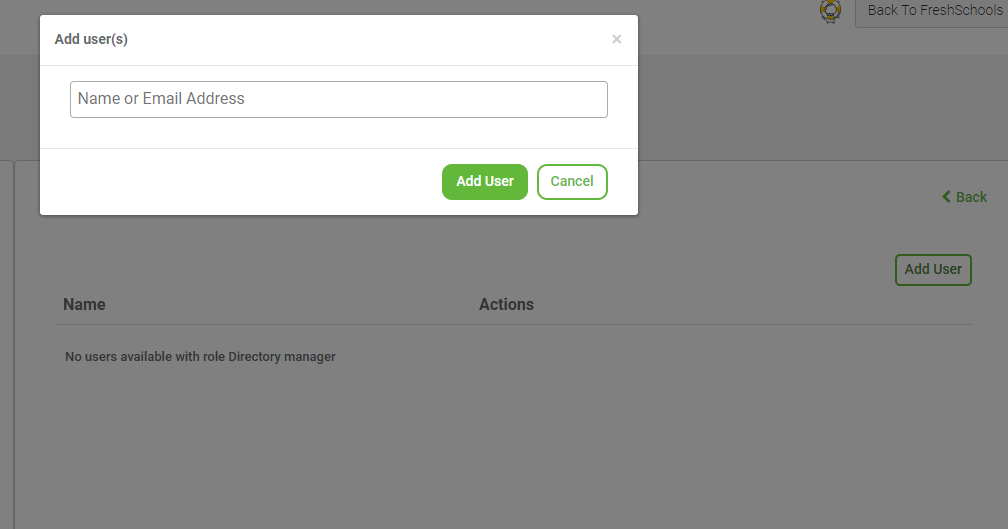We are here to help!
How do I assign manager roles to other users?
There are various manager roles – Administrators, Auction Managers, Calendar Managers, Communication Managers, Directory Managers, Document Managers, Enrichment Managers, Fundraising Managers, Gallery Managers, and Store Managers.
If you want to give full access to FreshSchools, then assign the Administrator role to the user, he/she will become the admin of the school and can perform all functions as admin.
If you want to give access to only one feature to the user then assign them a specific feature-related manager role like – Directory Managers, Document Managers, Enrichment Managers, etc. Admin can also assign multiple roles to one user.
For assigning the Manager role, click on the Settings icon from the top-right corner, click on the Manage Roles option from the dropdown.
![]()
From the Roles page click on the manager role which you want to assign.
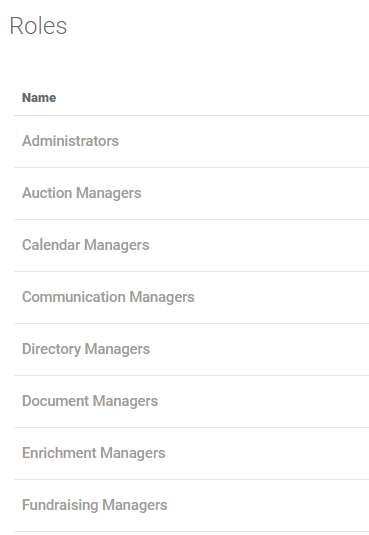
From the dedicated manager role page, click on the Add user button on the top-right side and enter the parent/teacher/staff name to whomever you want to assign the manager role, and click on Add user to save it.