We are here to help!
How to perform graduation?
To perform graduation, click on the ‘GEAR icon in the top-right corner then click on the ‘Year-end Graduation’ option from the dropdown menu.
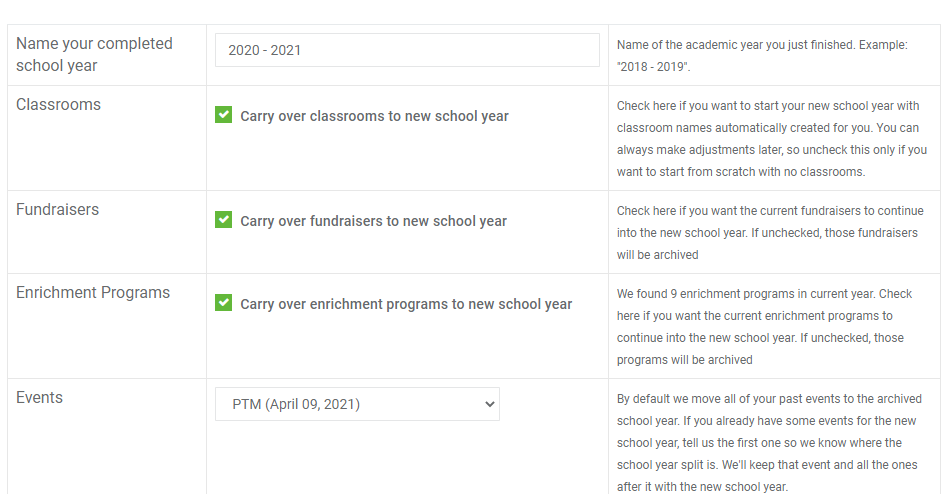
Album, Folder, Post and Discussion are not carried forward to the new school year, they are archived. Currently, we allow carrying forward Class, Fundraiser, Event, and Enrichment programs
To carry forward classroom check the checkbox Carry over classrooms to new school year and if you don’t want to carry forward the classes then uncheck the same and in the next school year, you have to create new classrooms.
If you want to carry forward fundraiser to next school year then check its respective checkbox. In this way going on donations will not be interrupted and will be available in the next school year.
If you want to carry forward enrichment to next school year then check its respective checkbox. In this way going on signups enrichment will not be interrupted and will be available in the next school year.
Similarly, if you want to carry forward events then from the dropdown select the event from which you want to carry forward to the next school year, so the event which you select here it will appear on next school year calendar and you don’t need to create it again and even you will not lose the signup on carrying forwarded events.
Select archive all events, if you don’t want to carry forward the event to the next school year.
After selecting the appropriate checkbox click on Promote and Graduate students button after that in the left sidebar you can see Previous years option from where you can check all the Previous Years students, class, event, post, discussion, etc.


