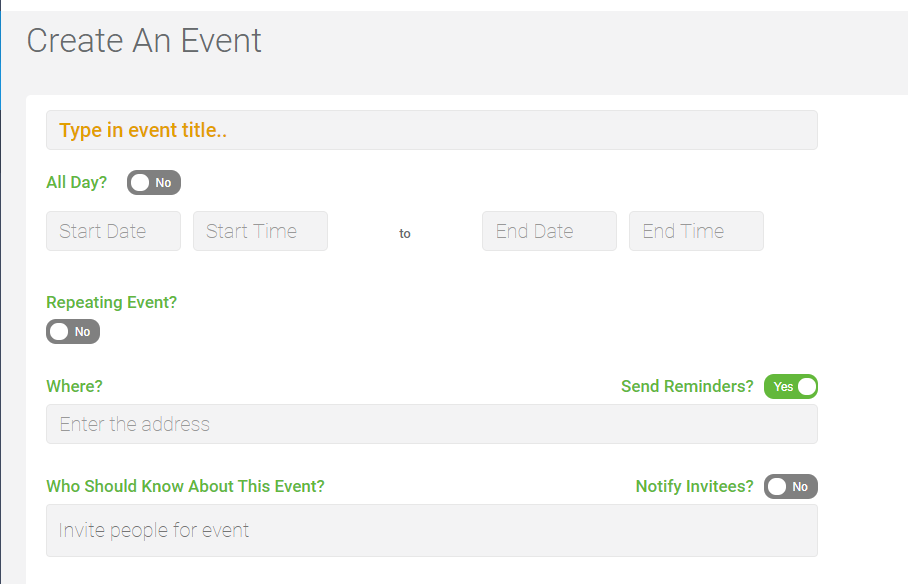We are here to help!
How do I create an event?
To create a event, go to CALENDAR, and then select + New Event. Fill out the essential fields like name of event, date and time, location, who is invited to the event.
If you want FreshSchools to send out reminder email the day before the event, select Send reminders=Yes.
If you would like to notify invitees right away about this new event you are creating, select Notify Invitees=Yes and save.