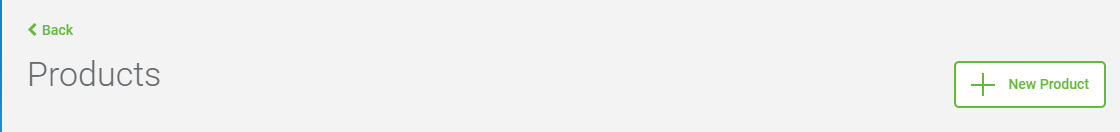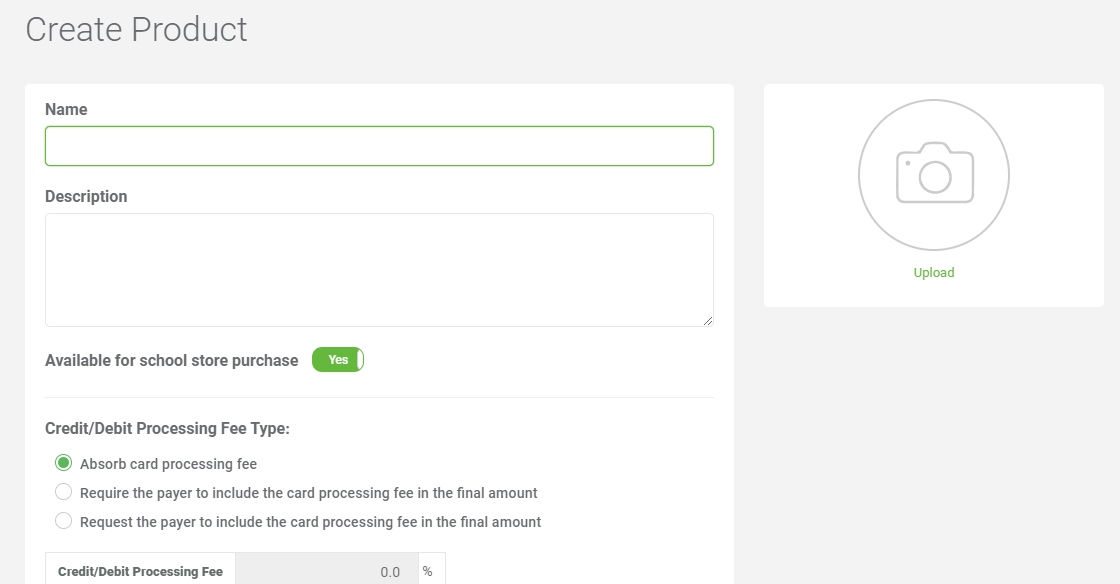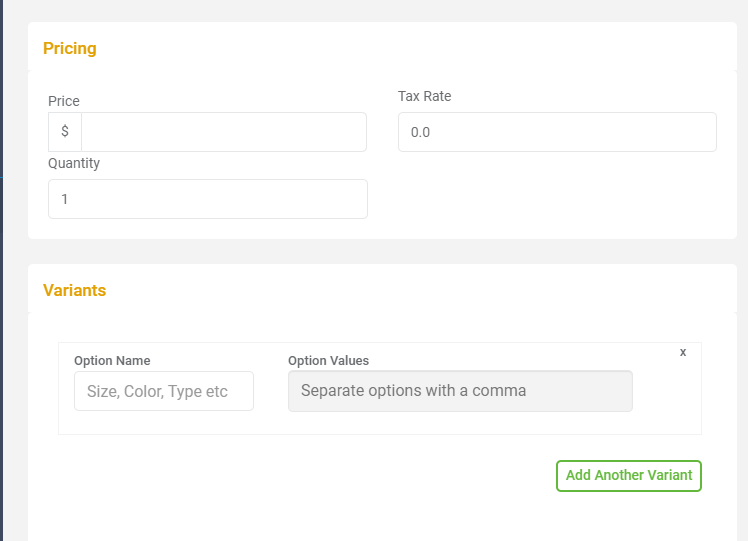We are here to help!
How do I add products to store?
To add a product go to the SCHOOL STORE, from the left nav menu, it will take you to the Store product page, click on Manage Products then click on + New Product. Fill out the obvious field like product name, description, quantity, price, variant, etc.

If you don’t want to add a variant, just skip it by closing the variant section by clicking on the cross sign on the right-hand side.