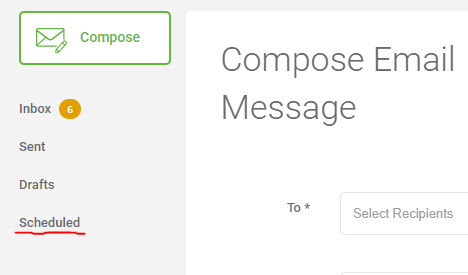We are here to help!
How do I schedule a message?
The schedule message feature is available in Basic, Premium & Ultra plan.
The administrator, Communication Manager, and Teacher can schedule a message.
To schedule a message, go to the compose message page, and select the Schedule this message checkbox, and set the date and time.
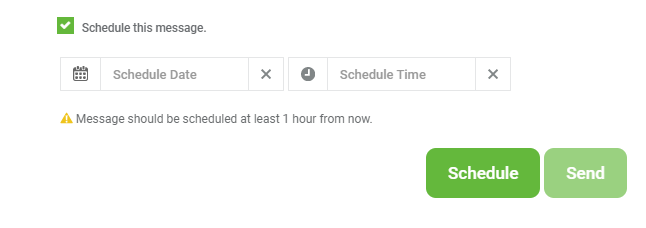 Scheduled emails can be seen under the Scheduled tab.
Scheduled emails can be seen under the Scheduled tab.