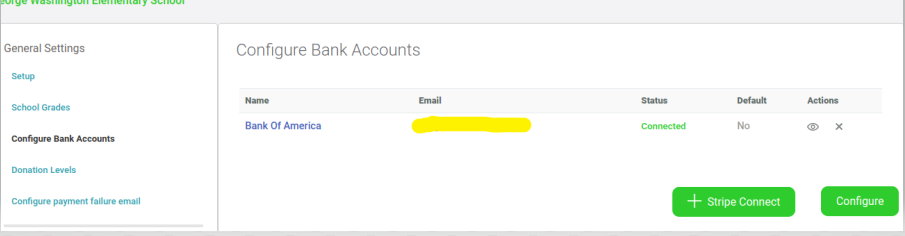We are here to help!
How to configure a new bank account?
For configuring your stripe account with FreshSchools, click on the GEAR icon in the top-right corner, then click on the School Admin option from the dropdown menu. Under General Settings, click on ‘Configure Bank Accounts’. From this page, click on “+ Stripe Connect” to associate a Stripe account (you can also create a new Stripe account here).