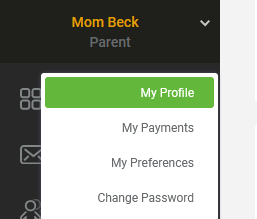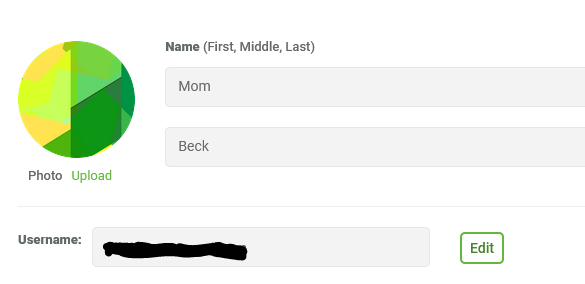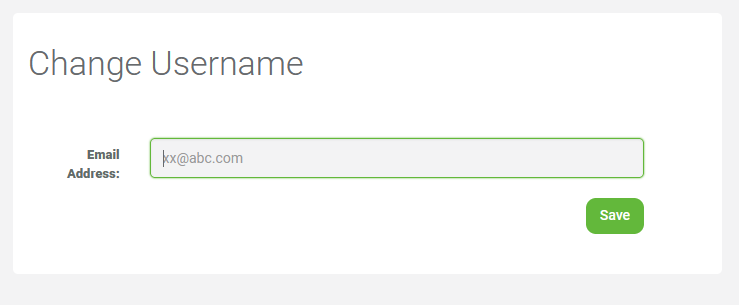We are here to help!
From where can I see my FreshSchools username?
To see the username, login into FreshSchools, go to your profile page, there you can see the profile username. To change the username click on edit button & update the new username.
You can also update the username, enter the new email address and click on save button, you will receive a confirmation email on your newly added email address, just confirm the link from the email and your username will be updated. From the next time you can login into FreshSchools by using your update username.
All users can update their username.